Helping Canadians Stay Safe Online
Simple steps, trusted resources, and a national cybersecurity drill to prepare you, your family, and your business.
Add to Calendar
Be. Cyber. Smart.
About Us.
BeCyberSmart.ca is a national initiative helping Canadians stay cyber prepared in an increasingly digital world. As threats like phishing and MFA scams grow, and secure password habits become more critical, we provide practical tools, simulations, and resources to strengthen awareness and digital safety across homes, schools, and businesses.
Why Should You Be Cyber Smart?
Average cost per data breach for Canadian organizations in 2024
of Canadian organizations reported cyber-attacks in the past year (2024)
Spent by Canadian businesses to recover from from Cyber incidents in the past year
How To Prepare Smart?
Join the Drill
Sign up to participate in the BeCyberSmart Drill and become a part of the initiative.
Use a Compatible Device
Ensure you have access to a laptop, desktop, tablet, or mobile device.
Check Your Email
Before the drill: Look out for key updates and instructions.
On Drill Day: Access your scenario and participation link.
Read Up
Review the resources and toolkit materials provided by BeCyberSmart to familiarize yourself with the drill format.
Set a Reminder
Mark your calendar for October 10th, 2025, the official Drill Day.
Step Up, Stand Out
Earn your BeCyberSmart badge today by joining the community and representing cyber security awareness
BeCyberSmart 101
Outlook (Microsoft Account)
- Go to security.microsoft.com and sign in.
- Click “Advanced security options” > scroll to “Two-step verification.”
- Click “Turn on”, then follow prompts to set up via phone or authenticator app.
Gmail (Google Account)
- Visit myaccount.google.com/security.
- Under “Signing in to Google”, select “2-Step Verification.”
- Click “Get Started” and follow the steps to add a phone number or Google Authenticator.
iCloud (Apple ID)
- Go to Settings > tap your name > Password & Security.
- Tap “Turn On Two-Factor Authentication.”
- Enter your phone number and verify with a code sent to your device.
- Check the sender – Look for strange or misspelled email addresses.
- Watch for urgency – Warnings like “act now” or “account locked” are red flags.
- Don’t click – Hover over links, don’t open unknown attachments.
- Create a lengthy password — Use at least 12 characters combining letters, numbers, and symbols.
- Avoid predictable patterns — Exclude common words, personal information, or simple sequences.
- Use unique passwords — Ensure each account has a distinct password to minimize risk.
Join the Drill
Join a growing community of Canadians committed to cybersecurity awareness. From national drills to local events, your participation helps build a safer digital future for families, schools, and businesses across the country.
Select your group to begin the signup process. Open to all Canadians — no tech experience needed.
Resources for Canadians.
By Canadians.
Your trusted hub for free cybersecurity guides, printable toolkits, and step-by-step resources. Whether you’re protecting your family, workplace, or small business, we’ve got practical tools to help you stay secure online.
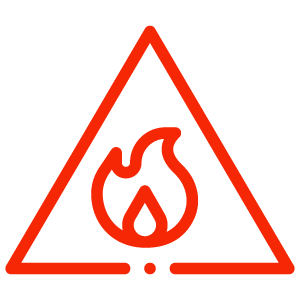
KIDS (K-8)
Lorem ipsum Lorem ipsum Lorem ipsum Lorem ipsum Lorem ipsum Lorem ipsum Lorem ipsum Lorem ipsum Lorem ipsum Lorem ipsum Lorem ipsum Lorem ipsum
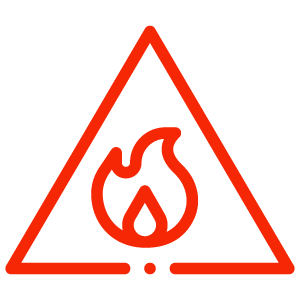
EVERDAY CANADIANS
Lorem ipsum Lorem ipsum Lorem ipsum Lorem ipsum Lorem ipsum Lorem ipsum Lorem ipsum Lorem ipsum Lorem ipsum Lorem ipsum Lorem ipsum Lorem ipsum
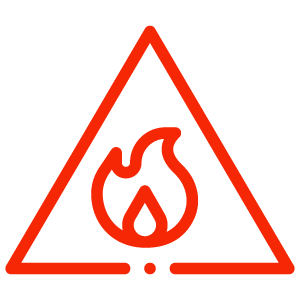
YOUTH (G9-12)
Lorem ipsum Lorem ipsum Lorem ipsum Lorem ipsum Lorem ipsum Lorem ipsum Lorem ipsum Lorem ipsum Lorem ipsum Lorem ipsum Lorem ipsum Lorem ipsum
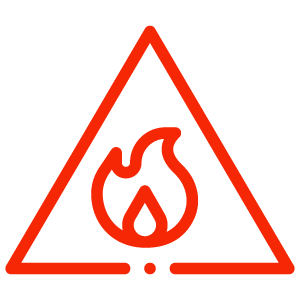
SMALL-MEDIUM BUSINESSES
Lorem ipsum Lorem ipsum Lorem ipsum Lorem ipsum Lorem ipsum Lorem ipsum Lorem ipsum Lorem ipsum Lorem ipsum Lorem ipsum Lorem ipsum Lorem ipsum
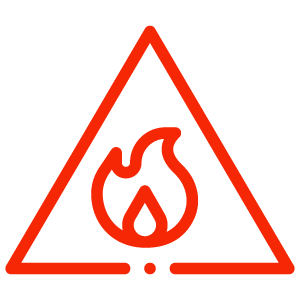
SENIOR CITIZENS
Lorem ipsum Lorem ipsum Lorem ipsum Lorem ipsum Lorem ipsum Lorem ipsum Lorem ipsum Lorem ipsum Lorem ipsum Lorem ipsum Lorem ipsum Lorem ipsum
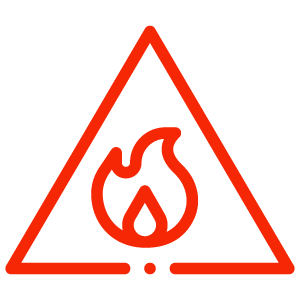
ENTERPRISE
Lorem ipsum Lorem ipsum Lorem ipsum Lorem ipsum Lorem ipsum Lorem ipsum Lorem ipsum Lorem ipsum Lorem ipsum Lorem ipsum Lorem ipsum Lorem ipsum
Support Canadians With Us
Community Champion
Ideal for: Local businesses, grassroots organizations, educational institutions, nonprofit groups, or individual community leaders looking to make a meaningful impact.
Cyber Advocate
Ideal for: National or regional businesses, cybersecurity vendors, educational tech providers, and organizations ready to take a more active role in digital safety education.
Digtal Defender
Ideal for: National brands, cybersecurity leaders, enterprise vendors, and mission-aligned organizations looking to take a flagship role in advancing digital safety across Canada.


We. Are. Cyber.
Join. The. Movement.
Cybersecurity starts with YOU. Get your personalized badge and share it to show you’re part of the Cyber Smart generation.
